A Look at Payentry Next Gen

Company Dashboard
The company dashboard will be a useful interface where users can quickly navigate to frequently accessed areas of the system. This component will convey critical information to individuals who access company information. Users will be able to drill down and see specific information that is of interest to them throughout the company dashboard screen. The items selected to appear on this screen are some of the most frequently accessed information.
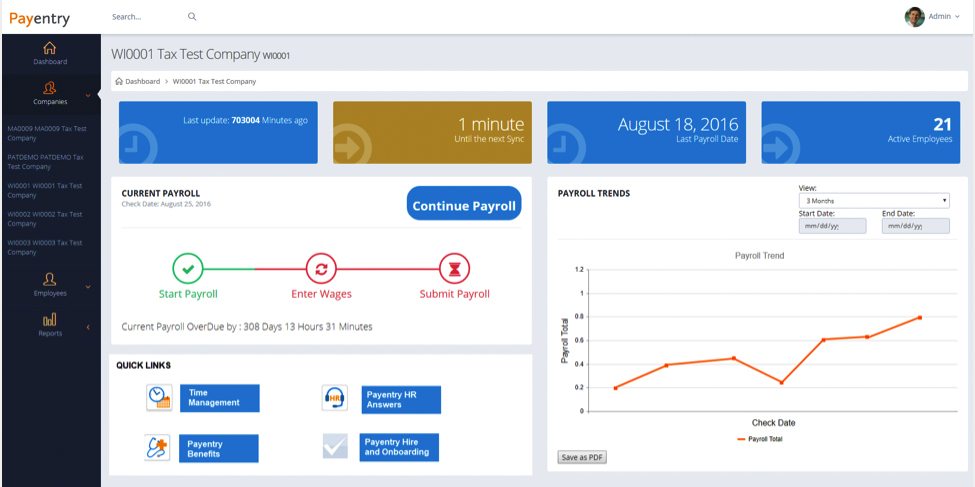
Last Update
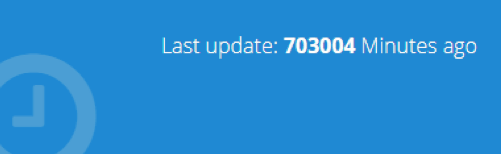
When a visitor clicks on the first box, they will be able to see the details of the synchronization with their service bureau. This information helps the user determine if their account information is up to date or not based on expected transactions by the company or their service bureau.
TBD

We are soliciting feedback from our customers for the functionality of this tool.
Last Payroll

The third box shows the user the last check date. If the user clicks on this box, they will be taken to that payroll’s payroll summary report which details the total funds transfer for that payroll.
Active Employees

The fourth box indicates the number of active employees and when the user selects this option, they are taken to their listing of active employees to conduct employee maintenance. This is typically done prior to processing the company’s next payroll.
Current Payroll
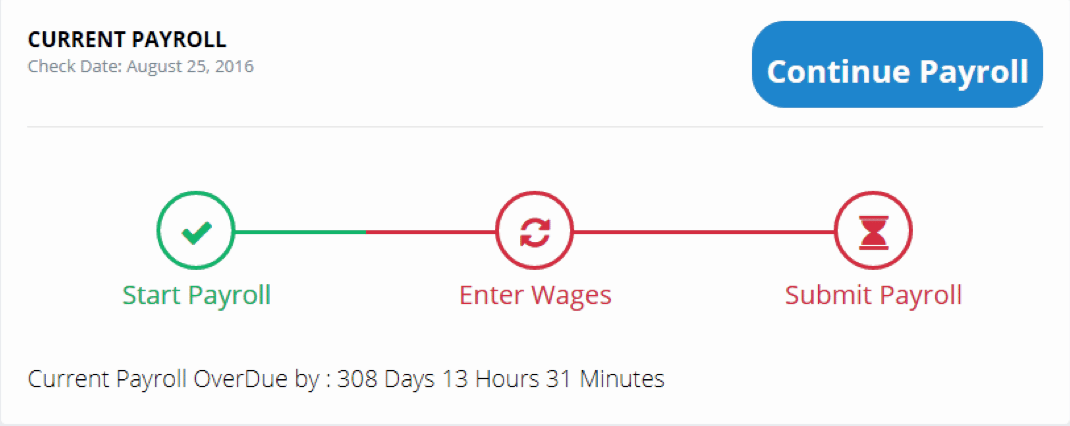
From here, a user is able to begin their payroll processing. When they choose to start their payroll, they will be directed to the payroll processing screen for entry or verification of payroll information. This component will illustrate to every user where the company is in the payroll process as indicated by the green and red color identifiers. The user will also see when their next payroll is scheduled to process.
Quick Links
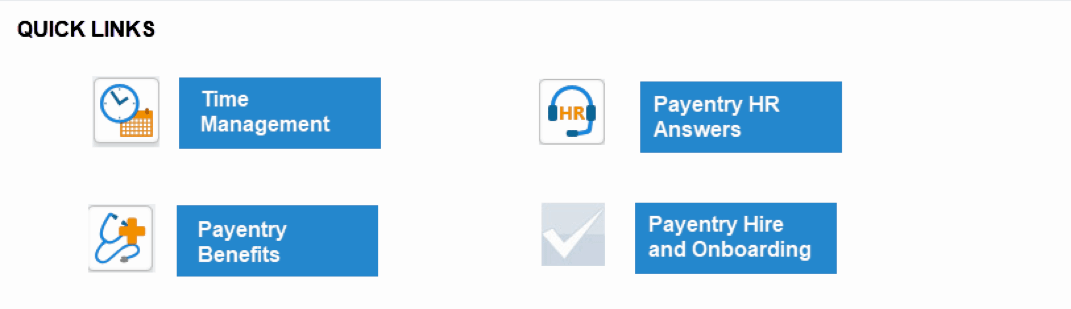
Other critical services are made available on this screen for users. A direct link to Time Management, HR Answers, Benefits and Hire and Onboarding make using these additional services easy.
Payroll Trends
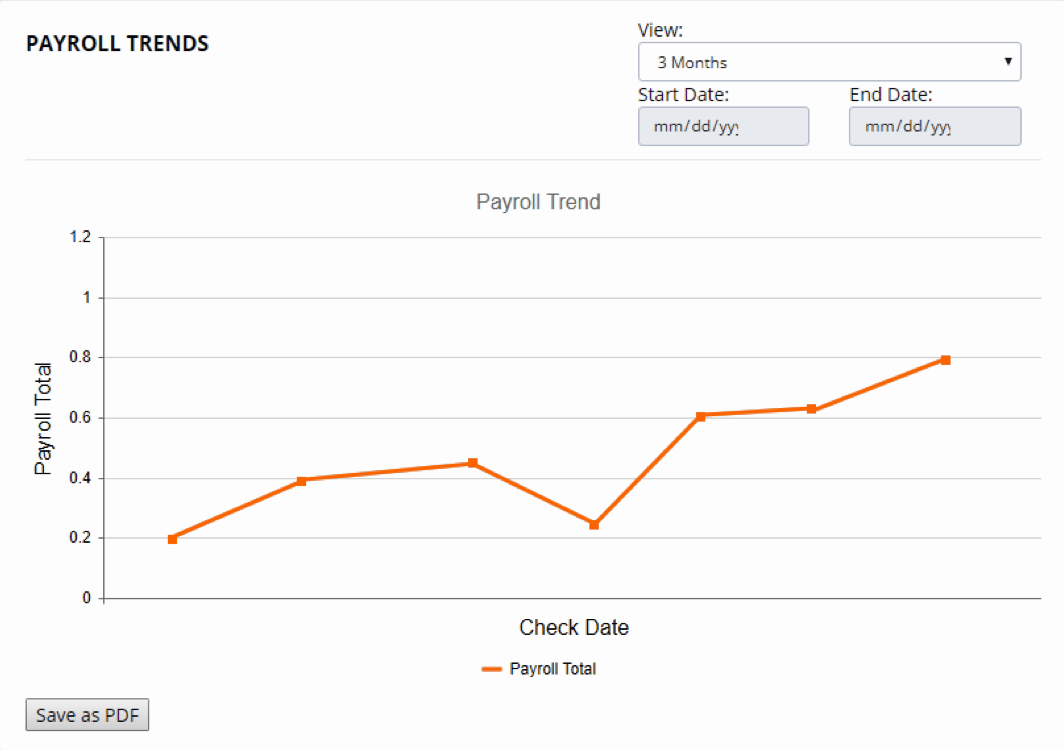
Company users can view a dynamic graph that illustrates their total payroll cost over time. Users are able to edit the time period they wish to view and can also save the chart as a pdf. This will help managers and executives notice trends and take action when necessary. When a user clicks on a particular payroll check date, they will be directed to the payroll summary report which details the total payroll cost for that period.
Employee Snapshot
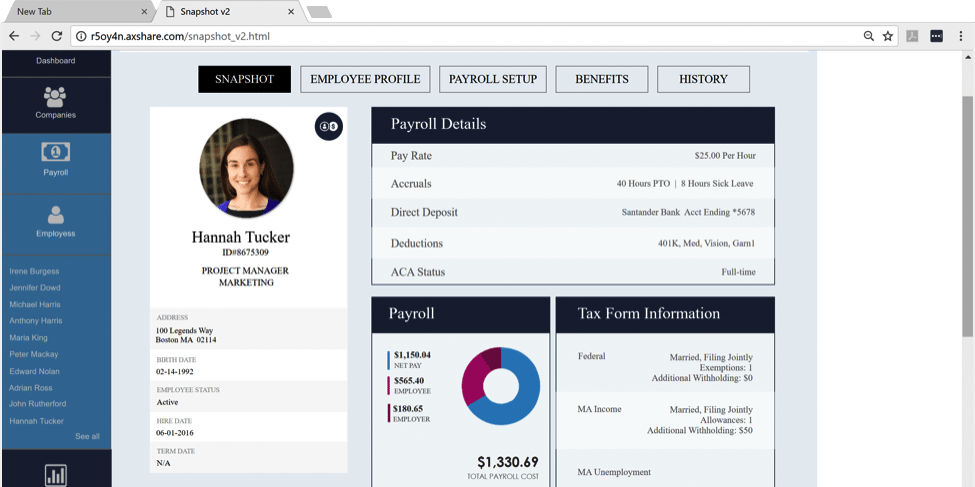
More information coming soon…
Payroll Processing
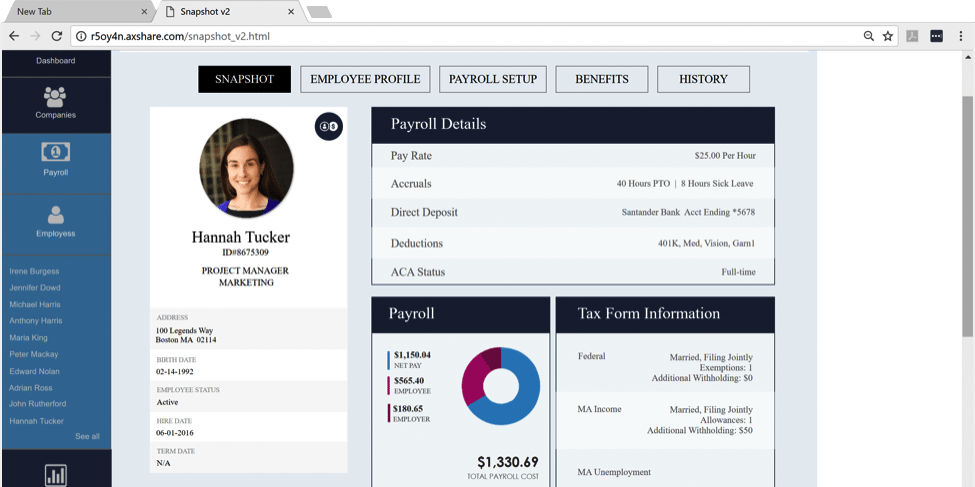
More information coming soon…
Reporting
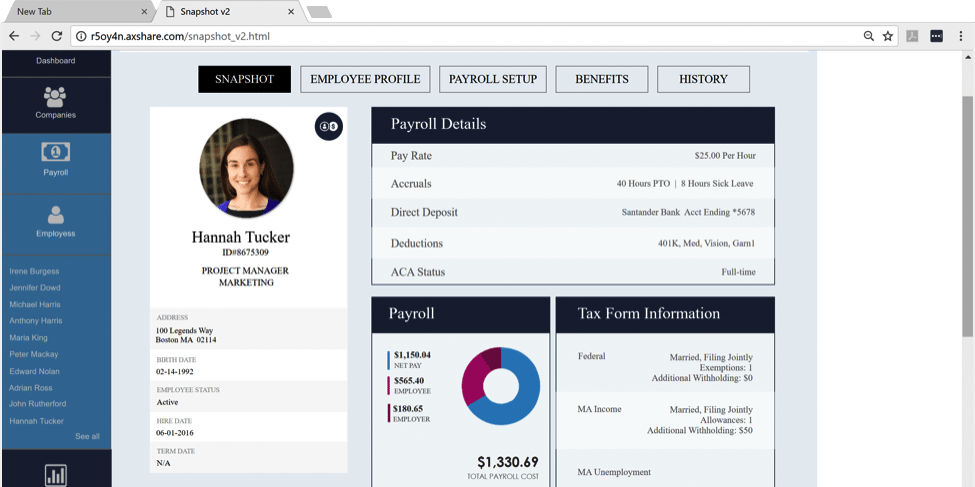
More information coming soon…
Service Bureau Dashboard
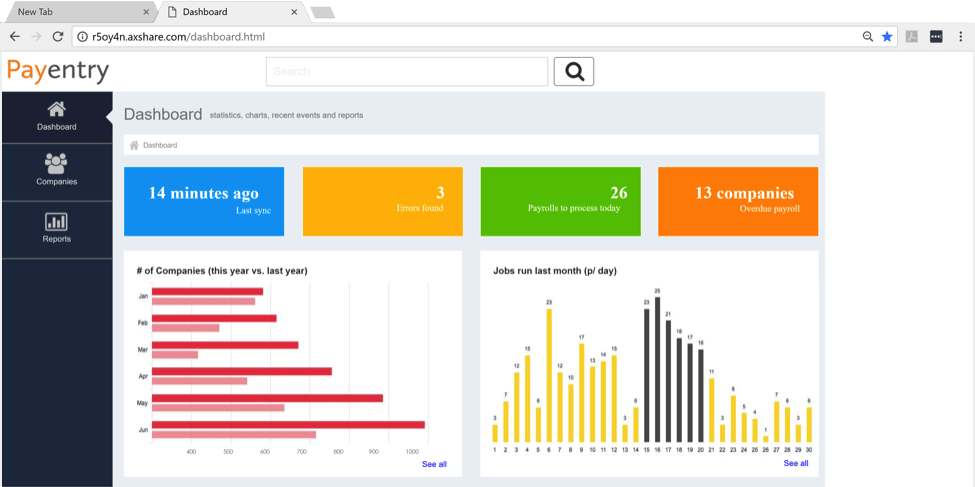
More information coming soon…
Features our clients love
Simple & Easy Interface
Have complete control of Payroll through a simple and easy interface.
Expert Support
Utilize freely our USA-based support team as you need them.
Hiring & Onboarding
Use unmatched Hiring & Onboarding tools with simple payroll transition.
Automatic Tax Filing
Establish automatic payroll tax filing for local, state, and federal taxes.
Pre-Tax & After-Tax Benefits
Manage medical insurance, HSA, FSA, IRA, 401(k) and more.
Vacation & Sick Days
Establish time-off policies and manage employee usage.
Reimbursements
Handle all employee reimbursements while managing payroll.
Salary, Hourly, Contractor
Work with any type of employee or 1099 contractor that your business supports.
Team Work
Work seamlessly with HR, accounting, bookkeeping, and more.